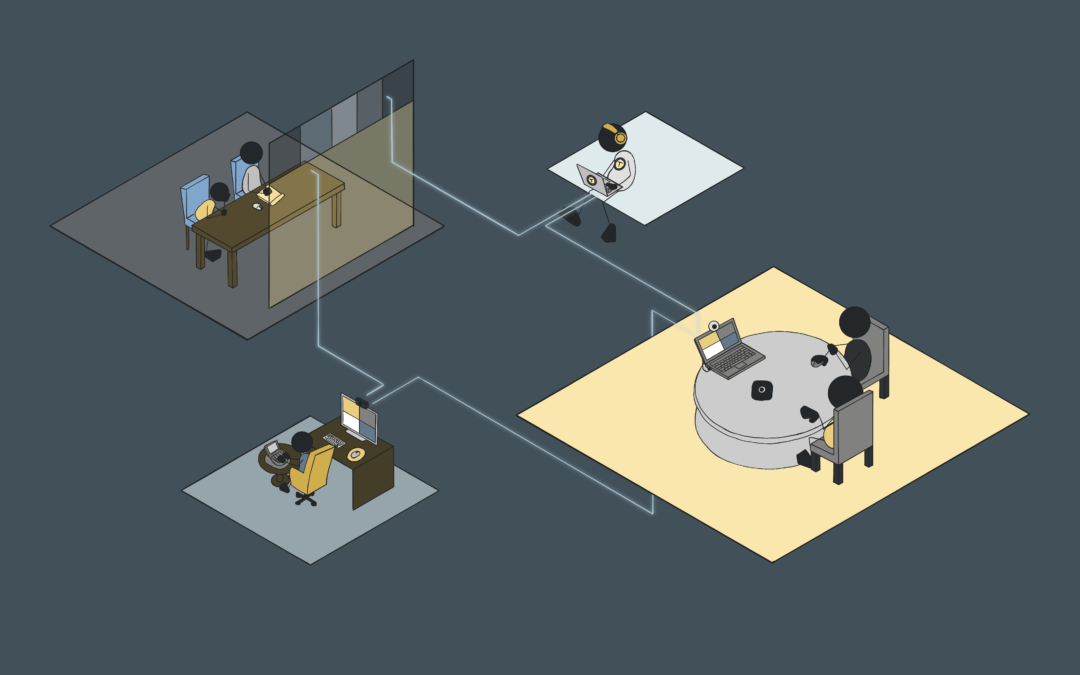As some of us begin to exit Cyberspace, the location of meetings has become an important scheduling concern: Will it be in person, remote, or “hybrid”? While it sounds intuitive, our VMTs have noticed there are some challenges you might not expect to come along with this third option.
What is a “hybrid meeting”?
As the name suggests, a hybrid meeting is a remote meeting where some participants are in the same physical space and are attending together, while other participants are attending individually. This can be any combination of parties, such as:
- Deponent and reporter together, all other parties (counsel, VMT, spectators, etc) attending individually
- Taking attorney and client together, deponent and deponent’s attorney together, all other parties attending individually
- All parties other than taking attorney together, taking attorney attending individually
This sort of proceeding can be the best of both worlds, reducing travel time and expenses for distant parties, allowing participants to be in person while providing an alternative to rescheduling meetings in cases of unexpected events such as weather or sick children.
What can go wrong?
Like with fully remote meetings, the hybrid model is still susceptible to connection issues and difficulties with document distribution.
Unlike meetings where each participant is attending on their own device, hybrid meetings can have more trouble accurately capturing audio. This is nothing to do with the meeting platform, but instead a problem with the hardware most people have access to. Laptop computers with built in cameras and microphones are generally only able to capture what is happening directly in front of them; helpful when your colleagues don’t see your cat demanding dinner, but significantly less so when the reporter misses your objection because you are sitting off to the side of your client.
What are some solutions?
The keys to a successful hybrid deposition are, in some particular order, preparation and proper hardware.
Preparation
This looks a lot like our guide to best practices for remote depositions; that’s because in order for individual attendees to effectively participate they need similar accommodations. So before you get into the meeting, you should have answers to the following:
-
- How are exhibits being handled for the deposition? Will they be distributed before hand for people to refer to, or will someone share them on screen?
- How will the exhibits used during the deposition be delivered to the reporter for the record?
- Will the reporter be able to hear everyone I have in the room with me?
- Do I have a back up plan ready if something isn’t working?
The answers to these questions will vary, but having responses for each can help prepare you for heading into a hybrid deposition.
Proper Hardware
As with fully remote depositions, your hardware setup can have noticeable effects on the quality of your proceedings. For hybrid setups, focus on capturing the video and audio of the whole room, while still being able to see and interact with the screen. This generally means looking for cameras labelled as “Wide angle”, (be careful of going too wide, or else you’ll end up with more of a “fish eye” look), and microphones that say they can capture 360 degrees of audio. These can be used in tandem with a laptop computer for a simple and professional “mobile conference room”. Tablets and phones are best avoided, because while they can often capture audio well, they can be less reliable in terms of video quality, and it will be harder for you to interact with any exhibits being shared on screen.
Keeping these things in mind can make your hybrid meetings easier, more effective, and less susceptible to the common stumbling our VMTs have witnessed. Next week we’ll be providing a list of hardware we recommend for building your own “mobile conference room”.